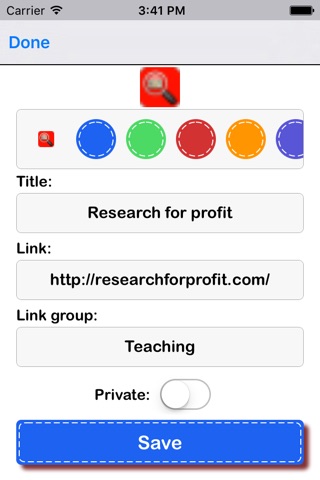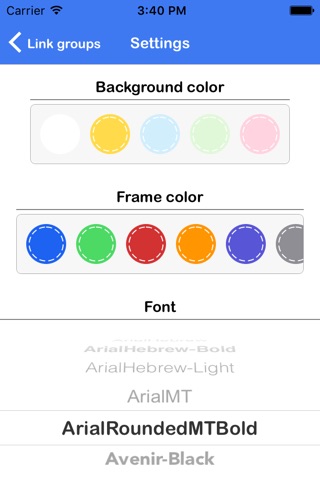What?
1) Save your internet links under categories
2) Hide private links under your fingerprint authentication
3) Email the list of links to yourself or to others (i.e. create an HTML list of your links).
4) Backup and restore (even to other devices).
Cost:
Completely free!
No in-app purchase.
No commercial ads.
Purpose:
This app came out of my own need.
1) I save links as I come across them, like everybody else. Links that are related to my job, my hobbies etc. But, when it is time to find them, I cant find a specific link that I am looking for. I end up searching again and again. Putting them under categories makes it easier for me to find my links.
2) There are a few favorite links that are private to me. No such thing as private favorites with any browsers that I know of. So, with "Link Depot", links can be saved as private. Private links are hidden until you click on the "fleur de lis" button and pass finger print authentication.
3) Frequently, I need to prepare lists of links and email them to others. For instance: I prepare "suggested reading" for students in my classes. Providing a list of links for the reading material makes life easier for everyone. With a button click, you can email your entire link library (except private links) or group of links to anybody. Using the list in the email, you can also create HTML pages with links (ex1: http://researchforprofit.com/?p=5863 , ex: http://researchforprofit.com/?p=5849).
4) Like most people, I use browser links and share them through popular means. However, to this day, I am not happy with the way links are shared. So, "Link Depot" makes the process "manual". I create list of links using my iPad and restore it to my iPhone (or vice-a-versa). The process is not sync. It is a manual backup and restore.
Audience:
Anybody who needs to save links under different categories.
Feedback:
[email protected]